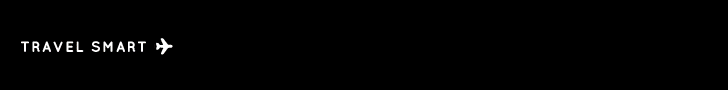Do you need a new website for your business, have a limited budget, need it quick and would like to be able to update it yourself? A WordPress-based website could be a great option to consider. With basic computer skills and maybe a little help you can create a professional-looking website quickly and inexpensively.
What is WordPress?
WordPress is an open source content management system or CMS. In layman’s terms a content management system like WordPress allows you to create and manage your entire website via a user friendly system that can be as easy to use as Microsoft Word.
Adding text, creating pages, adding images and adding functionality like forms and galleries can be done without any programming knowledge or super human technical skills.
The name of the game here is not to reinvent the wheel but to use an already developed system that can get you going right out of the box and at little cost.
As WordPress is so massively used around the world there is also a lot of information available online to help you as well as an abundance of resources.
It is claimed that over 40% of all websites worldwide are powered by WordPress, that´s pretty impressive!
WordPress is an open source platform that is free to use and has a global community of developers, users and followers.
Like iphones and Android phones have apps, the WordPress platform has plug-ins, many free and some paid.
These plug-ins. allow you to customise by adding functionality without needing any programming skills.
Similarly the front end of the website, the side that your visitors see can look eye-catching and professional by using readily available themes that are professionally designed.
Again there are many free themes that are actually pretty good or you can purchase a theme of your choice, they are not very expensive either, somewhere between 10.00 – 100 pounds will get you a good theme.
Sounds good so far, now onto the nitty gritty, how do you go about setting up your WordPress website?
How to create a website using WordPress for your business
1. You need a domain name for your business
2. You need a hosting account for your websites and an installation of WordPress
3. You need to choose and install the theme of your choice, it takes only a few minutes to install a theme
4. Let your imagination go and create your business website!
Let´s look at the above in a little more detail
The domain name, if you haven´t already purchased a domain you need to get onto that, you can buy your domain from a company like Godaddy.com.
They have been around for a long time and are well-established in the domain name game.
The hosting account, hosting is a pretty big subject that we cannot go into here but as a general guide if you are creating a relatively simple site for a small business £10 per month for a basic shared hosting account will get you going.
If you use a company like Godaddy you can buy the domain and add hosting to it quite easily.
Godaddy is not necessarily the best hosting company out there but for convenience and for a simple site that could work fine.
You can always move to faster and better hosting as your business and website develops.
As soon as your hosting account is set up you need to create an installation of WordPress.
Most hosting accounts have an automated system that will install a free copy of WordPress for you at the touch of a button.
If not just ask the support team at the hosting company, most good hosting companies will be happy to do it for you.
Now onto the theme. A theme is the design of the website or “skin”. WordPress comes with some free themes but this is where you should do some online research and find a theme that has the look and feel of what you would like your business website to look like.
Once you have the theme you can usually customise it a little to tweak it to your taste and needs, for example you can upload your company logo, choose a colour scheme and maybe setup an image gallery.
One thing we would highly recommend is to make sure the theme you decide on is “responsive”, what this means is that the theme will identify the type of device being used, a desktop computer, tablet or smart phone and then adjust the content to fit the screen size.
With an increasing amount of people visiting websites from tablets and smartphones it is a must to make sure your website is mobile friendly. It also helps in Google rankings!
Once you have the above steps completed the only limit is your imagination and time you can spend. You can create pages as you need them, upload images, create galleries even create an online shop using plug-ins if you so desire.
If it sounds a bit daunting then there are many web developers or freelancers who will get you going with a WordPress site and hosting for maybe a few hundred pounds for a simple site.
What are the alternatives to WordPress?
While WordPress is said to power around 40% of all websites worldwide there are alternatives. One of the biggest competitors to WordPress is Webflow.
Webflow came onto the market in 2013 and has gained significant strength in the market. Webflow is a design-led no-code web development platform that provides everything you need in a single package and requires less technical knowledge than WordPress will demand. You can read more about Webflow and other alternatives to WordPress here.
We hope this gives you a little introduction to what WordPress is and what it could do for you.